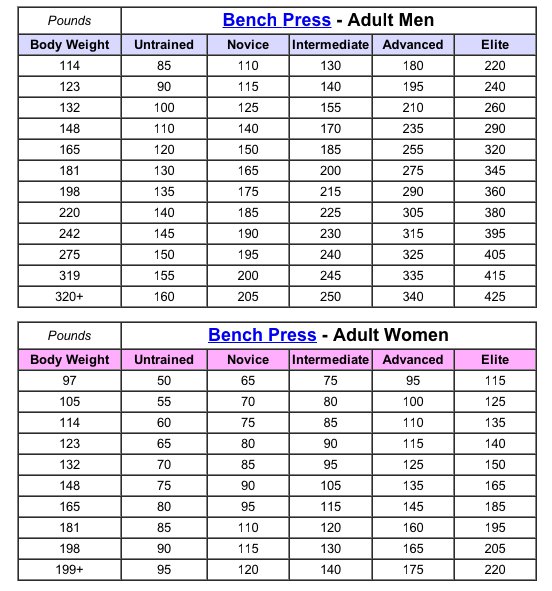8/17/2023 This is for a domain registered at Google Domains [...]
JavaScript and CSS. The basic process would be to create [...]
As an AI model, I can’t provide real-time updates or [...]
In this code, the parent element has position: relative; and [...]